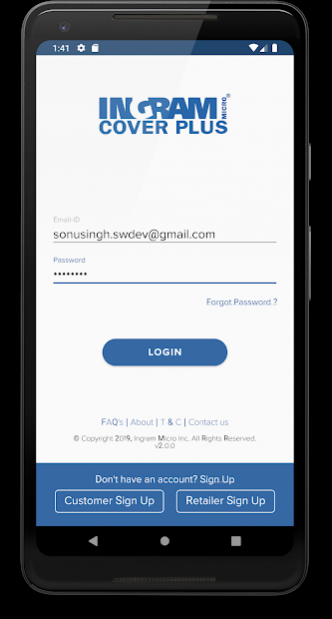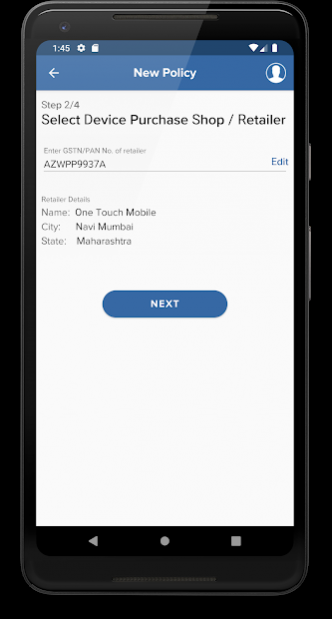Cover Plus 2.0.4
Free Version
Publisher Description
Trusted Partnership. Device Protection Plans from Cover Plus and Risk backed up through Insurance Cover
• Unique Service proposition –
a. Unique Device Protection Plans backed up through Insurance Cover
b. Extended warranty Plans with Free Pickup and Drop Services for Device Repair.
c. Premium Anti Virurs from renouned Vendors and on very competitive pricing
d. Device Pickup and Drop Services for Warranty and Damage Claims with
Cashless Claim Process, Coveres more than 18,000 Pin Codes across India.
COMES WITH UNIQUE ADVANTAGES
• Competitive Margin for Partners
• HelpDesk Facility for Partners and Customers with Email Desk, and Toll Free Call
Centre.
• Digital Policy Activation Process together with SMS Confirmation
• All the Repairs are done through Brand Authorised Service Centres only
• All the Repairs are done through Brand Authorised Service Centres only
• Hassle Free Claim Processing subject to T&C mentioned in the Policy Document
About Cover Plus
Cover Plus is a free app for Android published in the Office Suites & Tools list of apps, part of Business.
The company that develops Cover Plus is Ingram Micro Distribution GmbH. The latest version released by its developer is 2.0.4.
To install Cover Plus on your Android device, just click the green Continue To App button above to start the installation process. The app is listed on our website since 2019-12-18 and was downloaded 8 times. We have already checked if the download link is safe, however for your own protection we recommend that you scan the downloaded app with your antivirus. Your antivirus may detect the Cover Plus as malware as malware if the download link to com.ingram.coverplusapp is broken.
How to install Cover Plus on your Android device:
- Click on the Continue To App button on our website. This will redirect you to Google Play.
- Once the Cover Plus is shown in the Google Play listing of your Android device, you can start its download and installation. Tap on the Install button located below the search bar and to the right of the app icon.
- A pop-up window with the permissions required by Cover Plus will be shown. Click on Accept to continue the process.
- Cover Plus will be downloaded onto your device, displaying a progress. Once the download completes, the installation will start and you'll get a notification after the installation is finished.